Remote technical assistant is opened to all Sevin customer.
Click below to download the remote application :
Let us know your ID to remote.
Set “Unattended Password” if you not free on desk :
1. Once you have downloaded the app, it will install a temporary version. Click on “Set Password for unattended access”
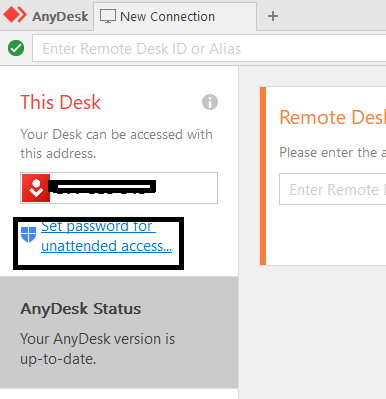
2. Enable “Unattended Access”
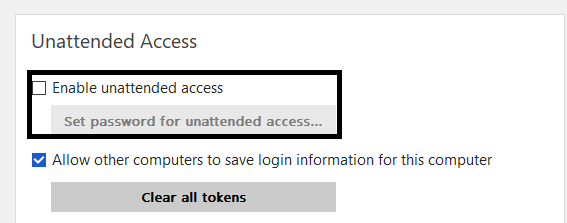
3. Set “Password”
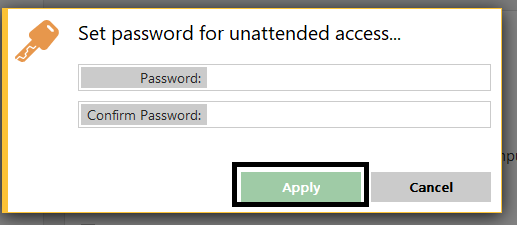
Let us know your ID and Password at final.

